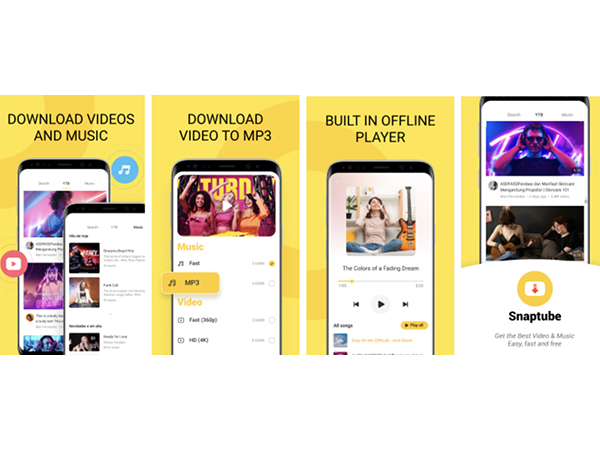
Top 8 Free NewPipe Alternatives for Video Downloads
Apr 09, 2025
VMPL
New Delhi [India], April 9: In today's digital age, video content dominates the internet, from entertainment clips on Instagram to tutorials and music videos across various social platforms. For those who want to enjoy their favorite videos offline or save them for later, video downloaders have become essential tools. Among these, NewPipe has earned a reputation as a lightweight, open-source option that's both powerful and user-friendly. But while NewPipe is fantastic, it's not the only player in town. If you're curious about other options, this guide dives deep into NewPipe's features and explores eight excellent alternatives that cater to different needs--whether you're using a mobile device, a desktop, or even a web browser.
What Makes NewPipe Special?
Before we jump into the alternatives, let's take a closer look at why NewPipe has gained such a loyal following. NewPipe is an Android app designed with simplicity and privacy in mind. Unlike many mainstream apps, it doesn't bombard you with ads or require you to log into an account. This ad-free experience is a breath of fresh air for anyone tired of constant pop-ups or intrusive banners. Plus, its lightweight design means it won't hog your device's storage or slow it down, even on older phones.
NewPipe supports downloading videos and audio from platforms like twitter, allowing you to save content in various formats and resolutions. Want just the audio from a music video? NewPipe can extract it as an MP3. Need a high-quality video for offline viewing? It's got you covered there too. Best of all, since it's open-source, the app is free to use, and its code is transparent--perfect for tech-savvy users who value control and security.
That said, NewPipe isn't perfect for everyone. It's Android-only, so desktop users or iPhone owners are out of luck. Additionally, some might want extra features like batch downloading or built-in video players that NewPipe doesn't prioritize. If that sounds like you, don't worry--there are plenty of other tools to explore. Below, we'll break down eight of the best NewPipe alternatives, like the VMate app, each with its own strengths, so you can find the one that fits your needs.
Top 8 NewPipe Alternatives for Video Downloads
1. Snaptube
If you're looking for a mobile-friendly downloader with a bit more polish, Snaptube is a fantastic choice. Available for Android, this app boasts a clean, intuitive interface that makes downloading videos a breeze. Whether you want a low-res 360p clip to save data or a crisp 4K masterpiece, Snaptube offers plenty of quality options. It supports a wide range of platforms--think twitter, Facebook, Instagram, and more--and even lets you download multiple files at once with its batch downloading feature.
What sets Snaptube apart is its built-in browser. Instead of copying and pasting URLs, you can search for content directly within the app and download it with a single tap. It's a small touch, but it saves time and hassle. While the latest version of Snaptube is free, keep an eye out for occasional ads--unlike NewPipe, it's not entirely ad-free. Still, for mobile users who want flexibility and convenience, it's hard to beat.
2. VidMate
Another mobile heavyweight, VidMate is a comprehensive tool that rivals NewPipe in functionality. It's designed for Android users and supports downloads from a huge array of platforms, from twitter to Dailymotion. You can pick your resolution--up to 4K if available--and save files as video or audio. VidMate app also includes a built-in video player and a download manager, so you can watch and organize your files without switching apps.
The app's interface is colorful and packed with options, which might feel busy compared to NewPipe's minimalism. It also features some ads, but they're not overly intrusive. VidMate shines for users who want a robust, mobile-first experience with extra bells and whistles.
3. Keepvid
Keepvid takes a dual approach, offering both a web-based tool and a downloadable desktop app. This versatility makes it a great pick for users who switch between devices. Whether you're online or offline, Keepvid lets you grab videos in high definition and convert them into formats like MP4 or MP3. This conversion feature is a standout--perfect if you need a file that works on a specific device or media player.
The interface is straightforward, and download speeds are reliable, even for larger files. Keepvid supports popular platforms like twitter and Vimeo, and while it's not as lightweight as NewPipe, its extra features make up for it. If you're someone who values flexibility over minimalism, Keepvid is worth a try.
4. ClipGrab
For desktop users, ClipGrab is a gem. This free, open-source tool is all about simplicity. Copy a video URL to your clipboard, and ClipGrab detects it automatically--no need to manually paste it into the app. With one click, your download begins. It supports multiple resolutions and can even convert videos to MP3, making it a favorite for music lovers who want to build an offline playlist.
ClipGrab works on Windows, macOS, and Linux, so it's accessible no matter your setup. It's not overloaded with features, but that's part of its charm--it does the basics well without overwhelming you. If you're after a no-fuss desktop downloader, ClipGrab is a solid alternative to NewPipe.
5. VideoHunter
VideoHunter strikes a balance between power and ease of use. Available for both desktop and mobile, it supports downloading from hundreds of platforms, including Twitter, and TikTok. You can download videos in batches, choose your preferred quality, and even trim clips before saving them--a handy feature for grabbing just the parts you need.
The app's interface is sleek and modern, and its download speeds are consistently fast. VideoHunter also offers format conversion, so you can tweak files to suit your needs. While the free version has some limits, the paid upgrade unlocks extra perks like unlimited downloads. For users who want a polished, all-in-one solution, VideoHunter is a strong contender.
6. Y2Mate
If you'd rather skip software altogether, Y2Mate offers a web-based solution that's quick and easy. Just paste a video URL into the site, pick your format and quality, and hit download--no installation required. It works across devices, from phones to laptops, and supports multiple platforms like twitter and Facebook.
Y2Mate's strength is its simplicity and speed. Conversions happen fast, and you don't need to sign up for an account. That said, it's not as feature-rich as desktop or app-based tools, and the web experience can vary depending on your browser. For casual users who want a no-commitment option, it's a great pick.
7. Video Grabber
Another online tool, Video Grabber keeps things simple while delivering solid results. Similar to vmate APK features, it's web-based, but it also offers a browser extension for faster downloads. You can choose from various video qualities and formats, and it supports a decent range of platforms.
Video Grabber's performance is reliable, and its extension makes grabbing videos from your browser a snap. It's not as versatile as some app-based alternatives, but for quick, hassle-free downloads without extra software, it gets the job done.
8. SaveFrom
Rounding out the list, SaveFrom is a popular choice for its ease of use. It's primarily a web tool but also offers browser extensions for Chrome and Firefox. Paste a URL, preview the video, and select your quality--it's that simple. SaveFrom supports platforms like Instagram, and Twitter, and it delivers consistent results.
The preview feature is a nice touch, letting you double-check your download before committing. While it's not as feature-packed as some competitors, its straightforward approach makes it ideal for users who just want to get in and out.
How to Choose the Right Tool for You
With so many options, picking the best video downloader depends on your habits and preferences. If you're an Android user who values privacy and simplicity, NewPipe is tough to beat. For mobile users who want more features, Snaptube original APK or VidMate might be your go-to. Desktop fans can't go wrong with ClipGrab or VideoHunter, while web-based tools like Y2Mate and SaveFrom suit those who prefer flexibility.
Consider what matters most: Do you need batch downloads? High-quality options? A built-in player? Also, think about your device--some tools are mobile-only, while others shine on desktops. Whatever you choose, these downloaders offer plenty of ways to save and enjoy videos offline.
A Quick Note on Responsibility
Before you start downloading, a gentle reminder: respect the creators behind the content. Not all videos are free to grab--check the platform's terms of service and your local laws to stay on the right side of things. These tools are awesome for personal use, like saving a tutorial or a song you love, but they should always be used ethically.
Final Thoughts
NewPipe is a standout in the world of video downloaders, but it's far from your only option. Whether you're drawn to Snaptube's mobile prowess, ClipGrab's desktop simplicity, or SaveFrom's web convenience, there's a tool here for everyone. Each brings something unique to the table, so take your time exploring them. With the right downloader in hand, your favorite videos are just a click away--ready to watch whenever, wherever.
(ADVERTORIAL DISCLAIMER: The above press release has been provided by VMPL. ANI will not be responsible in any way for the content of the same)






